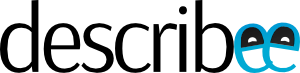My Epson L6170 all-in-one died after just about three years of occasional usage.
On hindsight, when I bought the L6170 back in late 2019, it was a little overkill for my needs. That said, there were a couple of features which captured my attention — the automatic document feeder (ADF) supposedly made scanning multiple pages a breeze, and the 1200dpi scanner allowed me to digitise old 3R/4R photos at a higher quality. I saw the ink tank system as a plus, given that you are able to print 1,000 pages at just ~$10 per colour — no need to resort to aftermarket inks, though I didn’t necessarily need it.
At first, I needed only the scanning function to work. However, there was no way for scanning to work without filling the ink tanks, and so I filled it up and it proceeded to charge the ink into the damper and printhead.
Scanning wise, I did not have much to complain about, except that the ADF was very, very slow and did not support two-sided scanning. Printing was initially good and I had little to complain about. However, as I don’t really have a need to print many documents, the printhead of the printer got clogged up rather often, and I had to use not only the printhead cleaning function, but the “power cleaning” function every time I resumed using the printer after months of cold storage.
Recently, I encountered the same issue after not using the printer for about four to five months, with the printer only being able to output cyan and pink. Unfortunately, this time around, even printhead cleaning and power cleaning was unable to restore the other colours; instead, it made the situation worst such that I ended up having no colours at all. I troubleshooted the issue extensively, even going to the extent of draining out all of the ink, buying a new maintenance box, and buying a new set of ink. Nothing worked.
In the end, I took out the print head and noticed that the cable was slightly burned. Removing the printhead cover, I noticed the PCB had two burn marks as well. Effectively, the printhead was destroyed (perhaps by using the power cleaning function one too many times?).
Therein lies the problem with Epson printers — they rely on an integrated printhead that costs over S$100 to replace. On the other hand, Canon appears to use replaceable printheads on most of its printers (except those with individual CMYK cartridges), including its ink tank range. For Canon and HP printers which use rely on a two-cartridge system, the printhead is integrated onto each cartridge. Hence, if your printhead is irreversibly clogged up, a new cartridge would resolve the issue easily.
Of course, an ink tank system has its own merits, especially if you print regularly. However, if you’re just an occasional printer, a traditional two-cartridge printer may be preferable — the cost of two-cartridge printers are lower than that of ink tank printers, and there’s fewer ink-related problems to contend with.