Qoo10 is undoubtedly the most recognisable e-shopping platform in Singapore, and for good reason (read: good prices and frequent coupon deals). Unfortunately, it also happens to offer the most convoluted shopping experience.
As an aside, they should really hire a good user interface designer to sort through all the clutter. In the mean time, we have to make do with what we have and try to make sense of this mess. Once you do so, you’ll realise how much more you can get out of Qoo10’s various deals and promotions.
1. Grab cart coupons whenever you can

If you have no idea how to use the various incentives provided in Qoo10, make this the only thing to master: use cart coupons! Cart coupons are the main reason why I still use Qoo10 on a frequent basis.
Qoo10 dishes out such coupons once every month or so. During festive occasions like Christmas and Chinese New Year, Qoo10 may be a little more generous and you may see new coupons every week.
To find these coupons, simply check at your Qoo10 newsletter each day and see if there’s anything to collect. It’s usually pretty simple–just click on the link in your email, click a few more things and you’ll have a cart coupon valid for the next few days. Alternatively, the Qoo10 website should feature prominently any existing coupon.
Cart coupons can be used across various shops (with the exception of time deals), so if you have nothing urgent to buy, I suggest compounding your wish list and wait till the cart coupons are released.
Sometimes, some prerequisites are required in order to claim these coupons–of late, the prerequisite is owning a particular Mamemon (which we’ll get to in just a bit). Some coupons are also limited in quantity. Thus, if you’re awake at 12am (which is when the count starts), it’s good practice to check the Qoo10 website to discover any hidden gems.
If you can’t match the minimum spending requirement, it may be a good idea for you to find someone else to split with. I shared the $100 coupon with a friend last month, and we each got $50 off our respective purchases.
2. Collect Mameballs everyday

The mechanism of Mame Go! functions similarly to Pokemon Go! — you need ‘Mameballs’ to catch ‘Mamemon’. As mentioned above, certain Qoo10 coupons require you to possess certain Mamemon in order to redeem them. So, it’s good to start stocking up on Mameballs so that you can catch the relevant Mamemon when the need arises.
Without making any purchase, you can collect three Mameballs everyday. To get them, simply find the Mame Go! link on your mobile app or web browser.
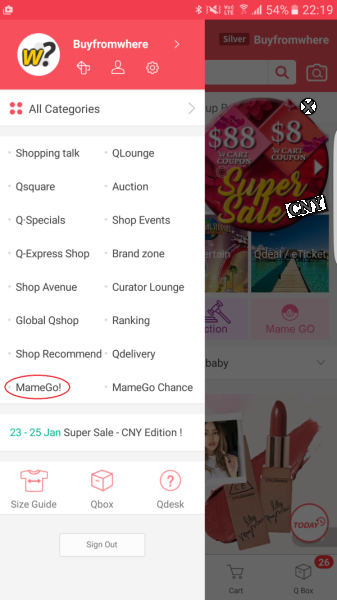
On the Android app, you can access it by clicking on the hamburger menu, then finding “MameGo!” at the bottom left hand corner.
On a desktop web browser, the Mame Go! option is near impossible to find. To save you the time and hassle, simply bookmark this page.
To catch Mamemon, simply click on the Mamemon map, which will bring you to a list of seller shops where certain Mamemon can be found. Click on the shop name, make sure you follow the shop by clicking the small “Join” button on the upper right hand corner, then click on the Mamemon and try to catch it.
The easiest way to catch a Mamemon is to use a desktop browser. On desktop browsers, remember to allow pop-ups from Qoo10 so that the Mamemon catching page appears. Once you are on the catching page, simply resize the web browser window, and press F5 on your keyboard to refresh the page.
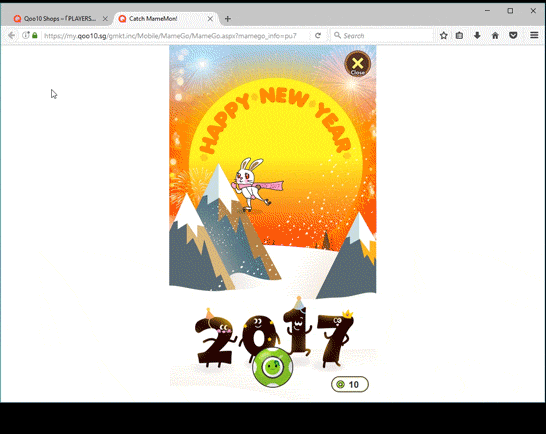
With this trick, catching Mamemons is far easier as you only need to wait for the Mamemon to come right under your Mameball before catching it.
On Samsung or on phones running Android 7.0 or later, you can exploit the same trick by running your web browser in Multi-Window mode. Alternatively, the Live10 (but not the Qoo10 app) supports Multi-Window mode. If you are using an iPhone or an Android phone that doesn’t support Multi-Window, simply rotate your phone to landscape mode. It is easier to catch Mamemon this way.
There is also another trick whereby you swipe the ball out, then click and hold the ball to bring it to the Mamemon. You can combine both tricks for the best hit rates.
3. Write reviews for items you’ve bought
The reason why there are usually many reviews for items listed on Qoo10 is because Qoo10 incentivises you to do so.
When you confirm delivery of your item, you’ll be awarded about 20 Qpoints (100 Qpoints can be converted into $1, and up to 100 Qpoints can be applied to each of your subsequent purchases). When you write a review, you will be awarded 1 Qstamp. If you select the option for Shopping Talk and upload an image, you will be awarded another Qstamp. So, if you want to save more, be diligent and upload images of the product you’ve purchased. You’ll get two Qstamps which you can then use to redeem six Mameballs.
On the same note, many people leave reviews for the sake of collecting Qstamps. Thus, if you’re wondering if an item is trustworthy, it’s best to look out for the negative reviews instead, which tend to paint a better picture of the product or seller.
4. Play the Mame Go! Puzzle
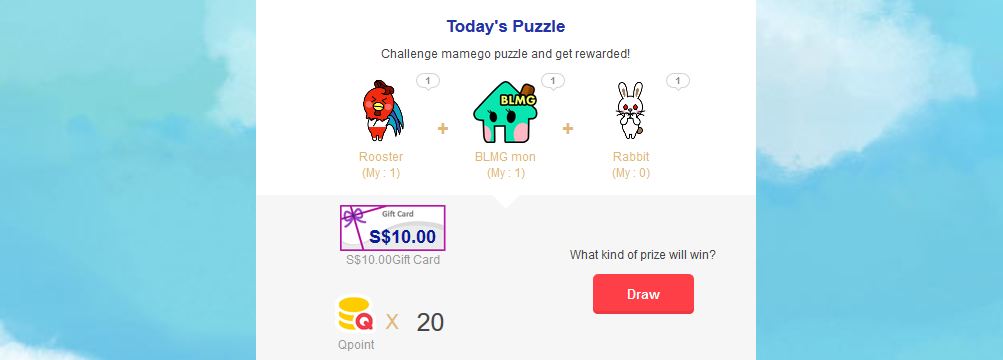
The Mame Go! puzzle requires you to possess a certain combination of Mamemon. Catch the relevant Mamemon as explained above, and you can then draw your prize. For example, in the image above, the puzzle of the day entitles you to either a $10 gift card or 20 Qpoints (worth about 20c). On my first try, I walked away with a $10 gift card, which you can convert to Qmoney to offset your next purchase. There is some algorithm in place to make sure that in the long run, you get far more Qpoints than gift cards. Still, it’s no harm spinning.Update: As of February 2017, the gift card option is no longer available. Thus, the best possible outcome is to use the Live10 puzzle, which gives you 100 Qpoints instead of 20 Qpoints. Do note that the Live10 puzzle requires a separate set of Mamemon from the Mame Go! puzzle. Find out more about the Live10 app below.
5. Play Qchance and Roulette Q everyday

Playing Qchance and Roulette Q also gives you certain rewards. On the Android app, Qchance is accessed through the “QLounge” option in the same hamburger menu as mentioned above. On a desktop web browser, use this link instead.
At the Qchance page, simply log your daily attendance by clicking one of the rectangles on the left hand side. Doing so over several days will entitle you to Qpoints. Then, spin the wheel on the right. Unless you’re very unlucky, chances are that you’ll walk away with 1 Mameball at least.
You can only log your attendance and spin the wheel once a day, so as always, it’s good practice to bookmark the page and visit it every day.
6. Buy $100 gift cards for big purchases
For big-ticket items, consider buying yourself a $100 gift card from Qoo10. $100 gift cards currently go for $97, so you save $3. Gift cards can be purchased from the Qoo10 website, at My Qoo10 > Gift Cards, or through QLounge > Gift Cards in the mobile app.
Take note that you are restricted to $1,000 worth of gift cards per month, and abuse of the system (e.g. by having multiple accounts) may result in you being suspended from the gift card programme.
To buy a gift card, it seems that you now need to have ‘used Live10 today’. This is pretty easy to fulfil; simply download the Live10 app and read our comments below.
7. Sharing is Caring
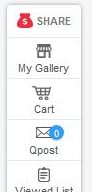
Come across a deal on Qoo10 that not only you ‘die die, must buy’, but you must also share the lobang with the rest of your friends? Well, share away, but remember to do so with your affiliate link.
By clicking the ‘Share’ button on the right hand side of the item page, you will receive a special affiliate code link. Send it to your friend, and if he buys the item using that link, you’ll earn a certain percentage of the sales price (usually 1% or 2%). Surely, it’s a win-win for both of you.
Of course, if you’d like to help us out, you’re more than welcome to use our affiliate link to enter Qoo10 here. We’ll get a little bit of commission out of your next few purchases within the next few days. 😉
Mobile Apps
There are three mobile apps released for Qoo10. To make the most out of Qoo10, get at least the Qoo10 and the Live10 apps.
Qoo10 App

The Qoo10 app is required for you to play the Mame Go! puzzle (aka to redeem Mamemons. It is available on Google Play and Apple App Store. The Qoo10 app has the annoying habit of sending (sometimes unwanted) push notifications to your phone. Thankfully, you can easily disable them from your phone’s notification settings.
Live10 App

Formerly known as Qtalk, Live10 allows you to keep in touch with sellers/ buyers and provides access to auctions etc. Having Live10 installed has also become a prerequisite for certain events, such as redeeming coupons and buying gift cards. The Live10 puzzle also allows you to redeem a different set of coupons/ Qpoints from the Mame Go! puzzle. Similar to the Qoo10 app, the Live10 app sends push notifications rather often. Download it from Google Play or the Apple App Store.
Qsquare App

The last of the bunch is the Qsquare app, which allows you access to the Flea Market, which works similar to Carousell and Shopee (but with a far more limited selection). There is also a Qsquare puzzle available within the app, but the reward is just 30 Qpoints. At this point in time, it’s not worth a download.
Summary
Too much to read? Here are the main points to takeaway:
- Bookmark the following pages: here and here (or access the Mame Go! and QLounge option on your mobile app respectively)
- Once done, remember to visit the pages everyday to collect your Mameballs/ spin the wheel
- Download the Qoo10 and Live10 mobile apps.
- Check your email or the Qoo10 website diligently every day at 12am to collect coupons before they run out
- Write reviews of items you’ve bought to collect Qstamps, which in turn can be exchanged for Mameballs
Note: This post makes use of affiliate links. What this means is that if you make a purchase on Qoo10 over the next few days after clicking on an affiliate link, we’ll get a little bit of commission in return.
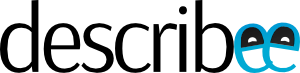
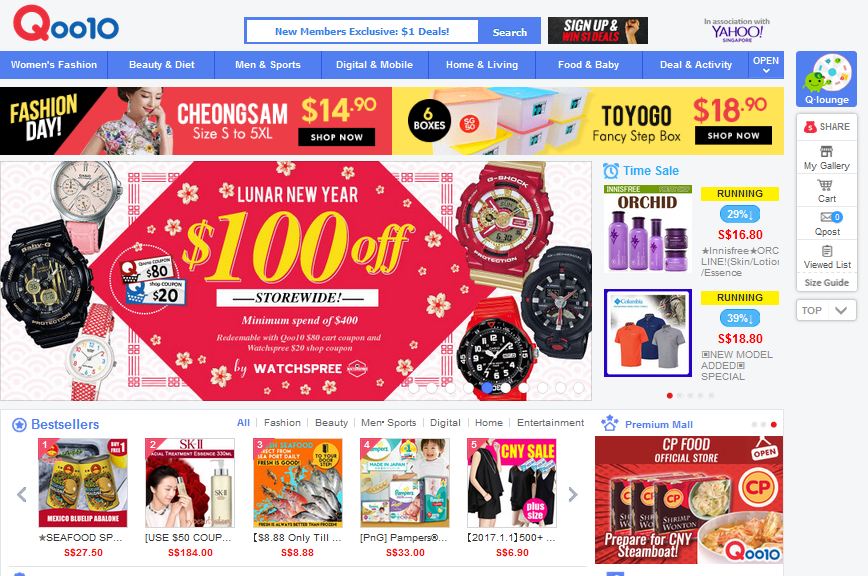
How to redeem the qpoints that is expiring. I only have about 20 qpoints expiring soon. I tried to search the website (Qlounge) and also Point Back. I don’t seem to see any where that I could redeem or exchange the expiring qpoints. Please help. Thanking you in advance.
I many qpoint expired because I could not redeem them.