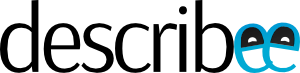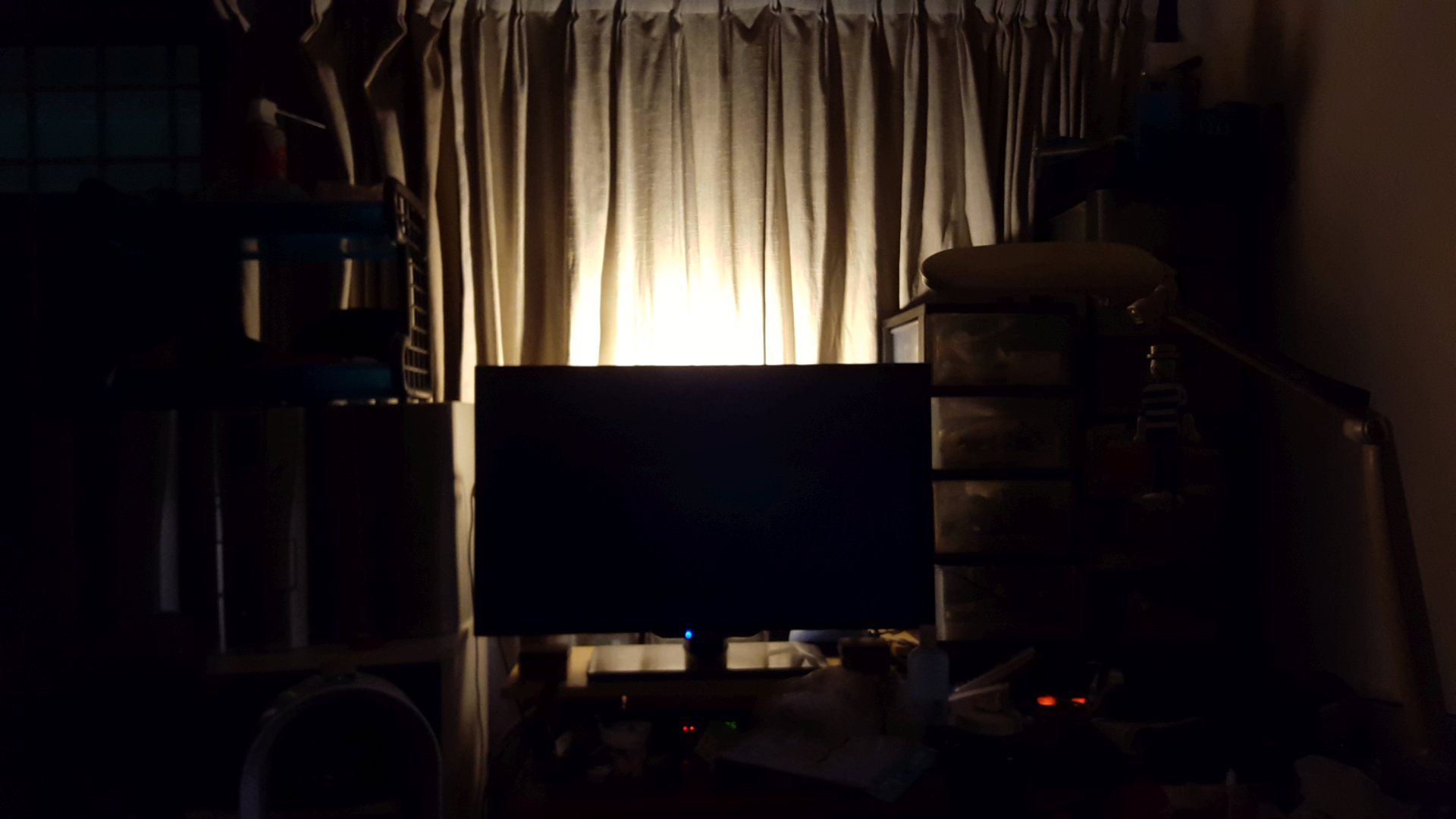When watching television in my bedroom, I like to do so with my room’s light shut off. It makes the whole experience cinematic, even if my television set only measures 32 inches across. However, doing that for long periods of time causes eye fatigue. I’m not too sure about the exact science of it, but it has something to do with the dilation of your pupils.
Introducing bias lighting behind your television screen helps mitigate this by increasing the overall brightness of the room, so that, presumably, your eyes won’t need to adjust that much to the bright and dark scenes on television.
An additional benefit of bias lighting is that it improves the perceived contrast of the television image.
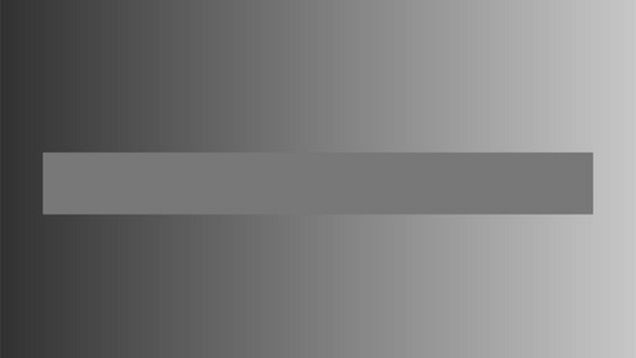
This article on Lifehacker notes that a dark colour on a light background appears to be darker than the same dark colour set against a darker background. The above image illustrates this perfectly–the middle bar is actually the same colour and not a gradient.
And of course, it makes for a better-looking room. In all honesty, that was the main reason for my bias lighting experiment, with the reduced eye strain and improved contrast as side benefits.
Getting Started
Most bias lighting guides recommend you to go out and start buying a LED light strip to stick at the back of your television. However, if you already have a table lamp, why not try that first?

A year back, I bought a Philips Bob Lamp from Best Denki as a study light. I no longer use it, however, so I repurposed it as a bias light. The lamp seems to be discontinued as it’s no longer on Philips’ website, but you can still find it from Gain City’s Qoo10 store for $22.
The good thing about this lamp is that it has a flexible gooseneck, so you can point the light at any direction.

I point mine towards the curtain, where it conveniently diffuses the light behind the television, making for a pleasing ambience.
Another advantage of this lamp is that you can screw in any E27-sized bulb and it’ll fit. This means you can choose from a wide variety of Philips fluorescent bulbs, LED bulbs and even Philips’ Hue lighting system. For me, I swapped the default ‘cool daylight’ fluorescent bulb to the ‘warm white’ fluorescent, for just $6 more.
Colour Temperature
Apparently, 6500k is the best colour to use in avoiding eye strain, as it will match up well with the white point on your television set. However, I chose warm white because clinical white just feels ‘cold’, or even a little eerie, in the middle of the night.
If you know some programming, you could perhaps get a set of RGB lamps and program them to your liking. But for me, reusing an existing $22 investment is good enough.